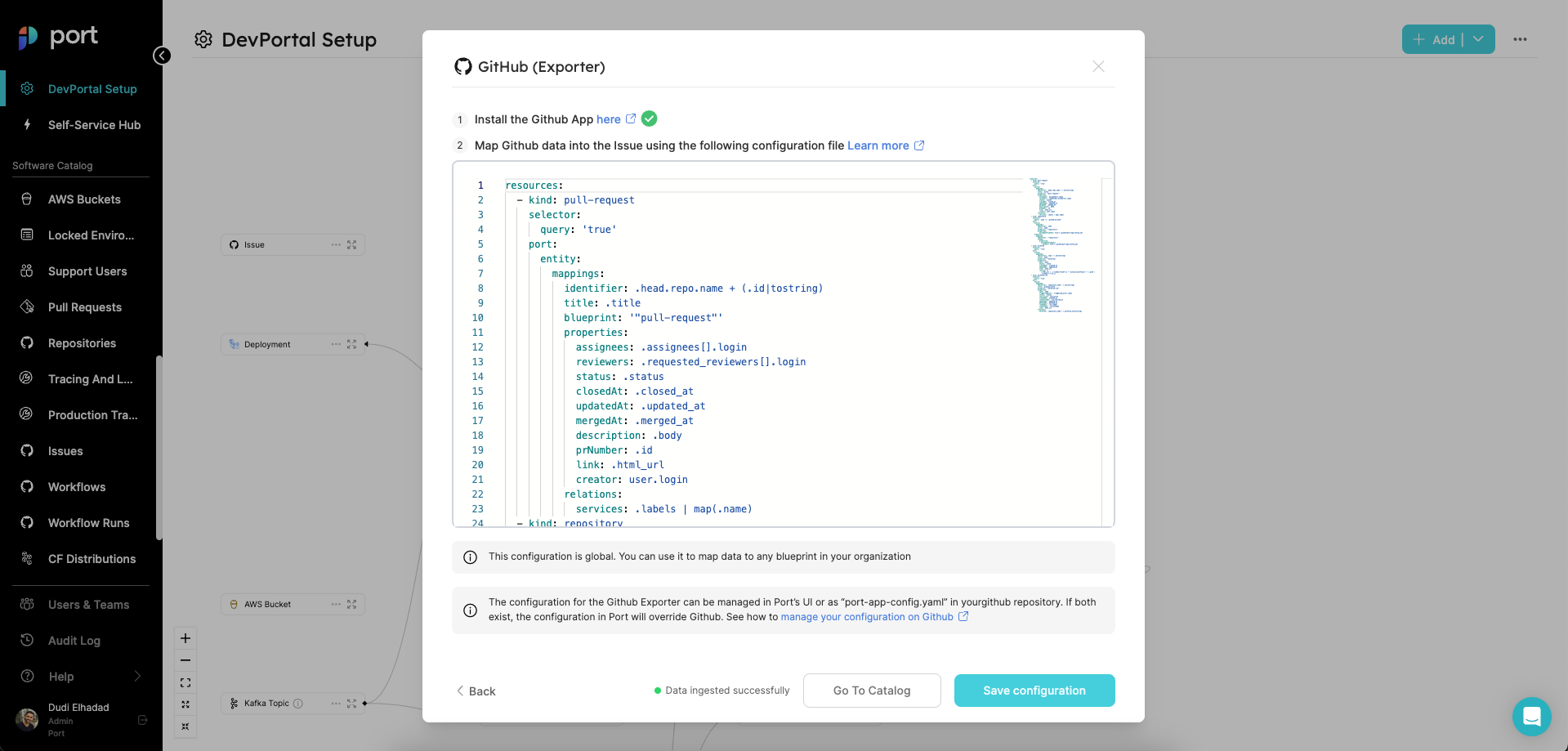Springtime is here, and so are Port's latest product release notes. Here's what we were up to in March:
Biggest
Template center
🟦🔶🟡Ever wondered what is the best way to model your developer portal? This feature is for you!
The new “template center” contains many templates to help you quickly set up a developer portal while following best practices. Each template focuses on a specific use case that can be relevant to your developer portal, such as the microservice catalog, K8s visualization, cloud resources catalog, and more.
Admins can access the template center now by going to the “DevPortal Builder” page → clicking on the “add” button → clicking on the “choose from templates” button. You can also change templates by adding elements or using several templates together.
Missing a template? We would love to add it. Please reach out to us by replying to this email or at dudi@getport.io.
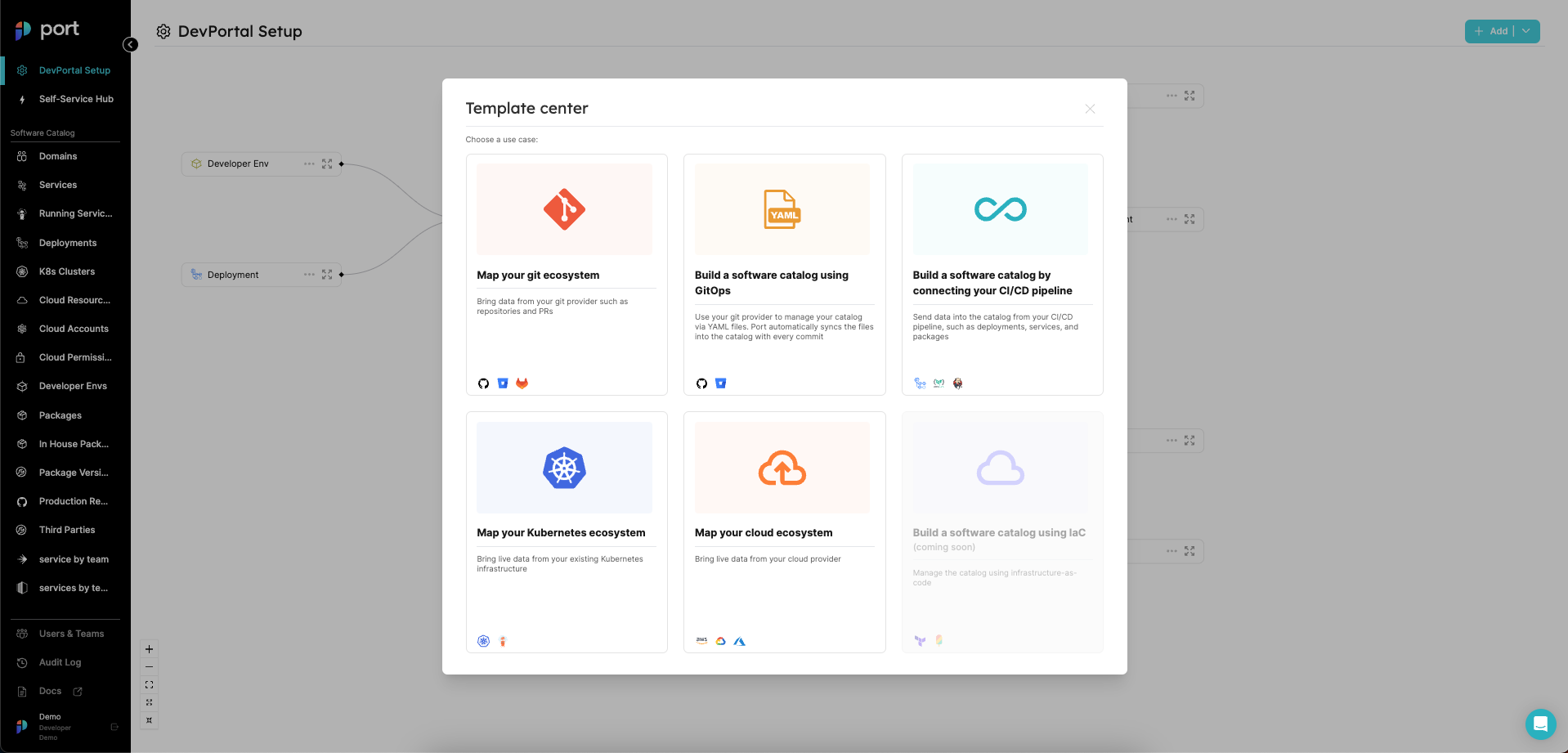
AWS resources integration
☁️The new AWS integration allows you to automatically collect live data from AWS to enrich your catalog. We support over 500 services out of the box, such as Lambda functions, SQS Queues, SNS Topics, S3 Buckets, and many more.
This integration also supports smart filters and transformations to map your AWS resources to the desired Port Entities. See how to use the AWS integration.
Custom-built integrations
🔌Port’s extensibility engine has just become a lot more powerful! With “custom integrations”, you can integrate with almost any tool by bringing the relevant data and creating visualizations based on it.
Each integration is Webhook-based, making it easy to update Port on various triggers, such as new Snyk vulnerabilities or an update to a JIRA ticket. See how to create custom integrations.
Mediums
Self-service actions - live log
You can now stream logs on your self-service actions. The logs will be displayed in real-time on the action run page. This is a great way to inform users about the status of the action and information about its progress. See how to use logs.
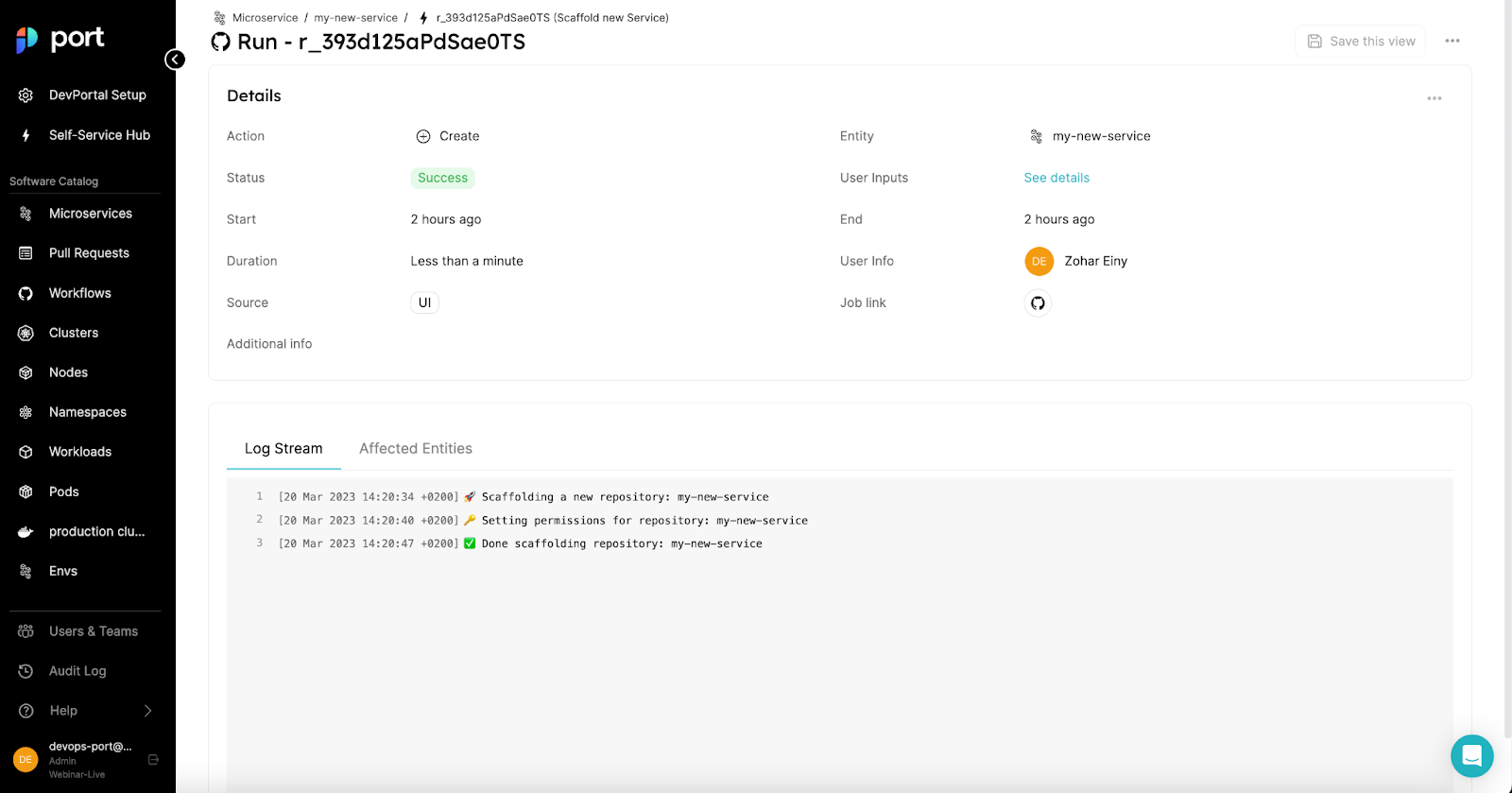
Smalls
Visual editor for GitHub & BitBucket integration
The GitHub & BitBucket integration configuration is now editable via Port’s UI. This capability is available in the “Git providers” and “GitOps” categories.
You can view & edit the configuration by going to a blueprint’s three dots menu → “Ingest data” button → clicking on one of the GitHub/Bitbucket integrations.