February, despite being a short month, was actually pretty productive in terms of new product features and improvements. The bigger features are:
- Self-service actions tracker;
- Blueprint integration center: auto-generated code examples;
- Manual approval for self-service actions.
But there are other small or medium features that matter too, so read on.
Biggest
Self-service actions tracker
⚡️Users can now view all their in-progress actions in a dedicated side menu on the right side of the screen. In this menu, you can view the details of your running actions such as status, affected Entities, and links to drill down into the action run and Entity.
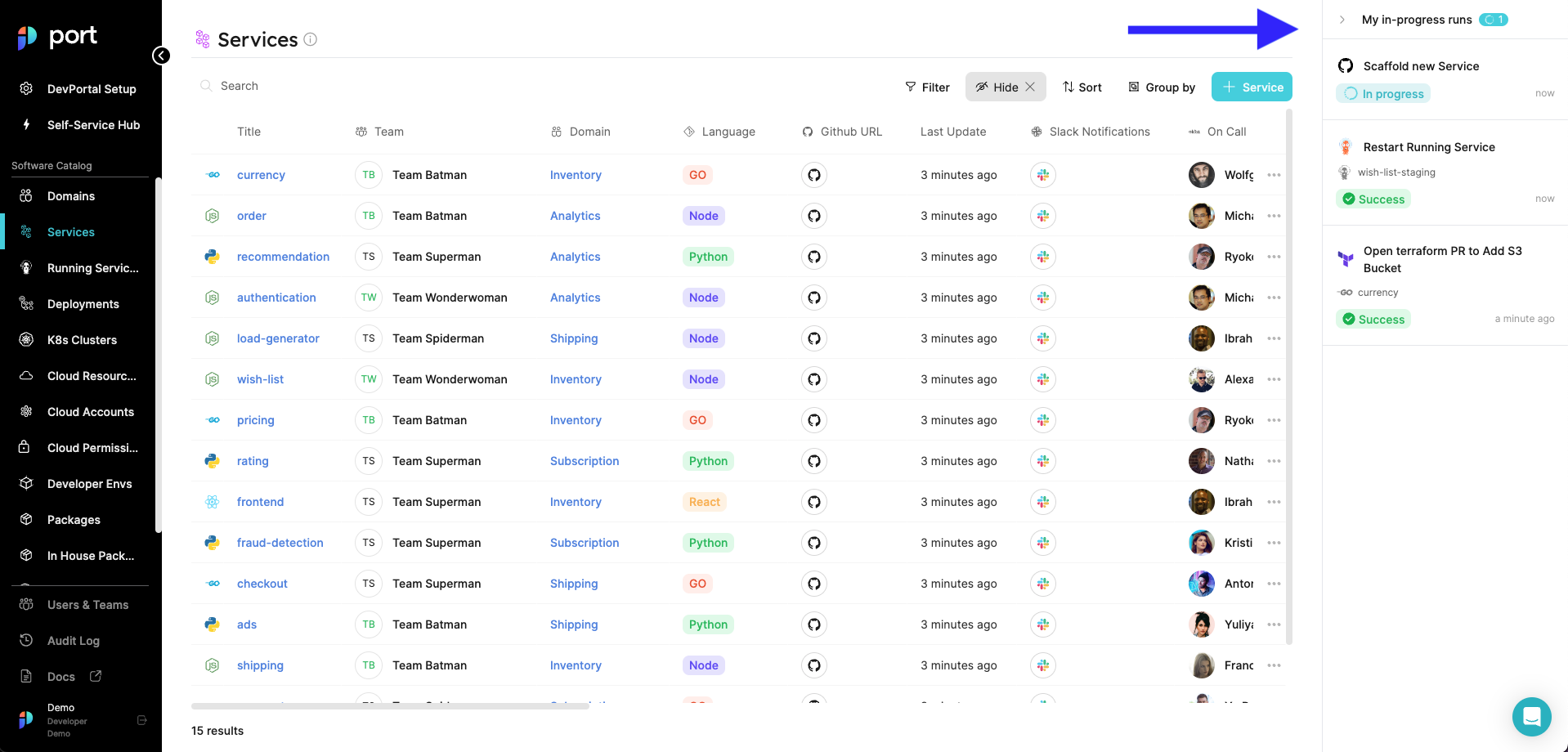
Blueprint integration center: auto-generated code examples
📝The blueprint integration center is the central place to view all available methods to ingest data into your catalog. We added auto-generated code examples for any ingestion method you choose. The code examples will help you easily get started with ingesting data into the blueprint of your choice. For example, ingesting deployments via GitHub Actions.
To get to the integrations center, click on the “Ingest your data” button that is located inside the Blueprint card or in the Blueprint menu.
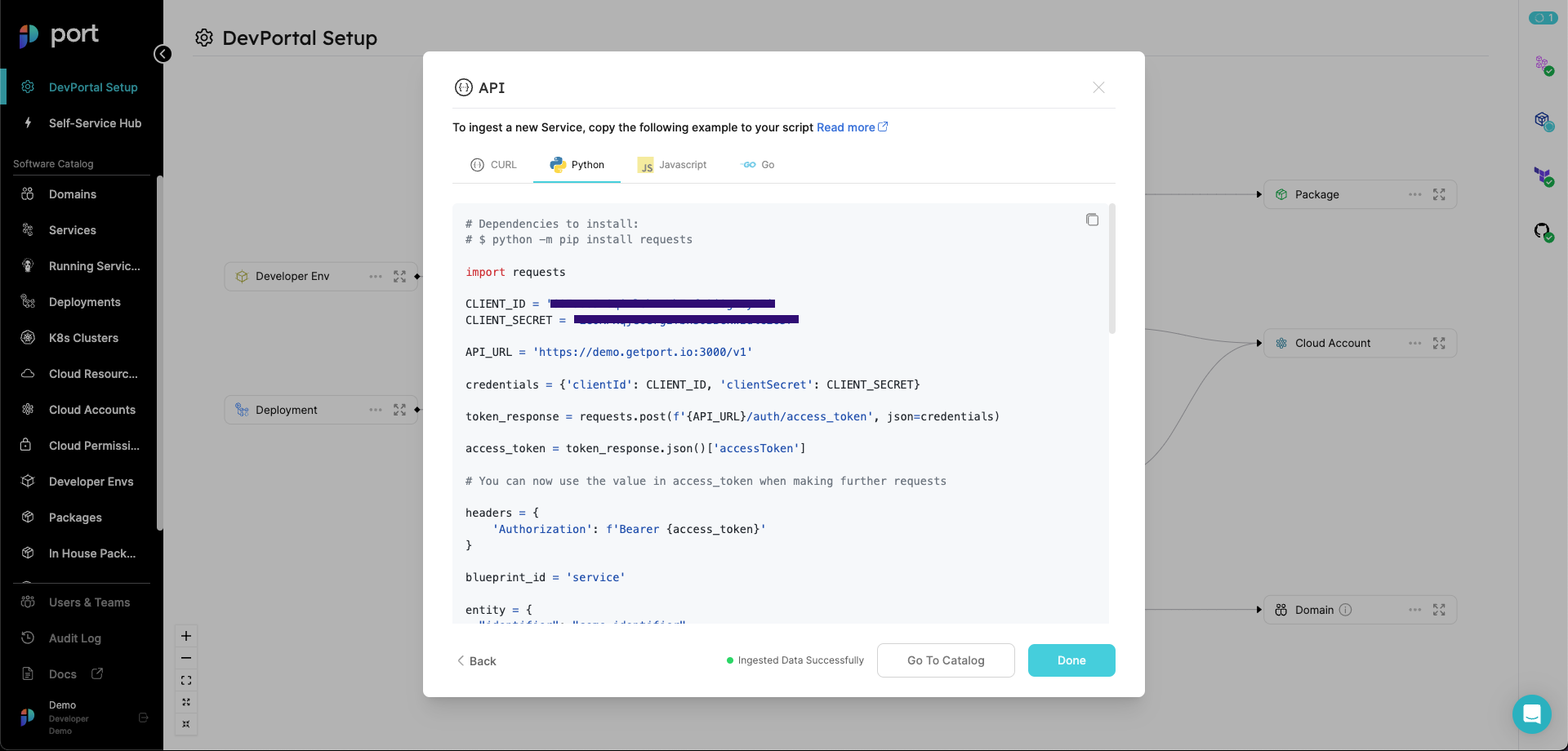
Manual approval for self-service actions
🔐Admins can now define an approval step on chosen self-service actions. This capability will allow setting guardrails on sensitive actions, while still allowing users to perform actions in a self-service manner.
Actions with an approval step will be created in “waiting for approval” status, the approving party will be notified so they can approve or decline the action. See how to configure an approval step.
Mediums
Team Inheritance
In some cases, related Entities are owned by the same teams (For example, “Pods” may have the same team as their related “Cluster”). Using team inheritance, you can configure a specific Blueprint to automatically inherit its team from another related Blueprint.
When team inheritance is configured, all Entities of that Blueprint will have the same team as their related Entities. See how to configure team inheritance.
Embedded URL widget: authentication
Embedded URL widgets let you embed any publicly available URL in your catalog. From Datadog monitoring for a specific microservice, to the Grafana dashboard showing cluster metrics. You can also embed websites that are protected by SSO authentication.
Lock page
Using the new page locking capability, admins can prevent users from changing the filters and column view settings. This is a great way to create a permanent view and make sure your users are exposed to the exact data they need.
You can use this capability by clicking the “Lock page” button in the page menu at the top right corner.
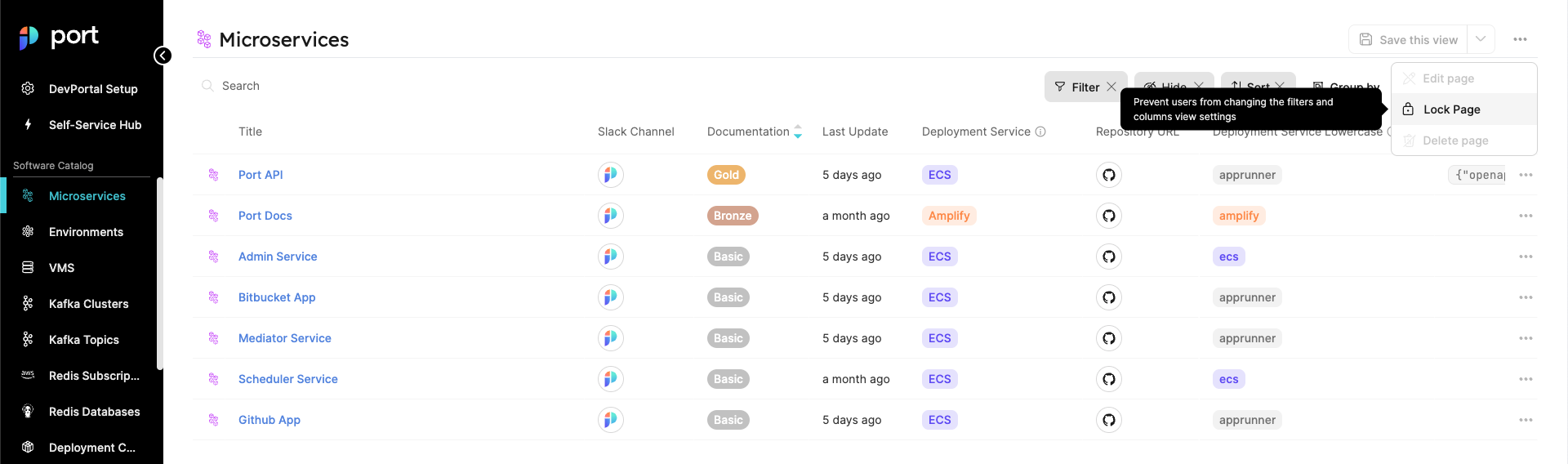
Smalls
Page view permissions
You can now set permissions to view specific pages in the catalog via the API. This way, admins can create a personalized experience for each user, by exposing them to their relevant pages.
Delete all Entities
If you would like to easily clear all data and start fresh, you can use the “Delete all Entities” button that’s located on the menu of a specific Blueprint in the “DevPortal Setup” page.
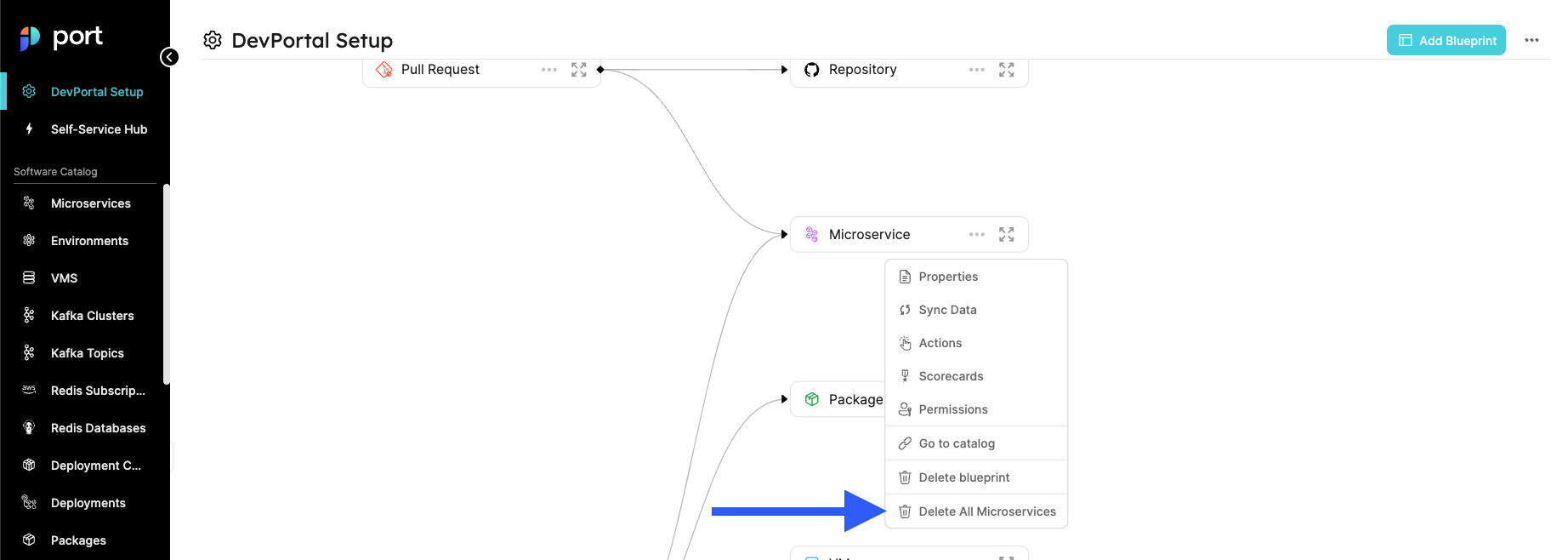
Saving a list of links on an action run
When updating a self-service action run via the API, you can now attach multiple links to the run (instead of one link). See how to update an action run.
Scorecard filter
Filters for scorecards allow you to decide which entities you would like to evaluate as part of a scorecard. For example, set a “Production readiness” scorecard to be applied only for services that are not defined as “Experimental”. See how to define a scorecard filter.